Convert GIF to APNG (Animated PNG)
Convert GIF images to APNG (Animated PNG) format, edit and optimize images online and free.

GIF (Graphics Interchange Format) was created by CompuServe in 1987. It's a graphics format used to store multiple bitmap images in a single file.
APNG (Animated Portable Network Graphics) is an animated raster image format first introduced by Mozilla in 2004. It was created to extend the PNG standards to add support for animated images.
Choose your GIF image for uploading to our GIF converter.
For an advanced conversion, use the GIF to APNG (Animated PNG) optional tools available on the preview page and click the Convert button.
Let the conversion process finish, then download your APNG (Animated PNG) image.
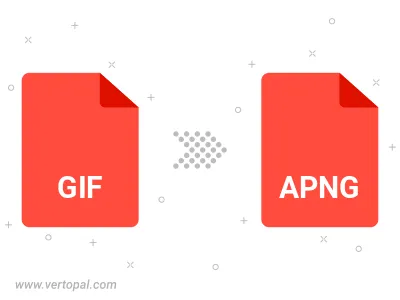
Convert GIF to APNG (Animated PNG) to create custom Discord stickers.
Convert GIF to APNG (Animated PNG) and reduce the APNG file size with zlib and Zopfli compression options.
To change GIF format to APNG, upload your GIF file to proceed to the preview page. Use any available tools if you want to edit and manipulate your GIF file. Click on the convert button and wait for the convert to complete. Download the converted APNG file afterward.
GIF files only support 8-bit indexed color mode, while APNG files support 24-bit color and 24-bit transparency. APNG files also support different color modes, including grayscale (with alpha), true color (with alpha), and indexed color. This means APNG can handle color better and give you a smoother image while keeping the file size smaller.
APNG files can be used on Discord as stickers. It's possible to convert your GIF to APNG for Discord and add your own custom sticker on the platform. However, you need Discord Nitro to use stickers without restriction.
The file type must be APNG, with a maximum size of 512 KB. Also, the animated image dimensions must be exactly 320 x 320 pixels. And the allowed frame rate is up to 60 FPS.
Follow steps below if you have installed Vertopal CLI on your macOS system.
cd to GIF file location or include path to your input file.Follow steps below if you have installed Vertopal CLI on your Windows system.
cd to GIF file location or include path to your input file.Follow steps below if you have installed Vertopal CLI on your Linux system.
cd to GIF file location or include path to your input file.