Convert BREP to 3MF
Convert BREP 3D models to 3MF format, edit and optimize 3D models online and free.

The BREP file extension stands for Boundary Representation, a format used by Open CASCADE Technology to store precise 3D model data. It encodes topological and geometric elements such as vertices, edges, faces, and solids, along with spatial orientation and triangulation details. Widely adopted in CAD applications, BREP files support accurate modeling of complex mechanical parts and assemblies. Originating from Matra Datavision's CASCADE platform in the 1990s and later maintained as open-source by Open CASCADE, the format remains integral to engineering workflows requiring high-fidelity surface and solid modeling.
The 3D Manufacturing Format (3MF) is a file extension used in additive manufacturing, commonly referred to as 3D printing. Developed by the 3MF Consortium, it provides a streamlined and improved format over traditional STL files. Introduced in 2015, the 3MF format supports richer data representation, including color, material, and other properties, ensuring better interoperability and more accurate print results. Its adoption has facilitated enhanced efficiency and precision in the 3D printing industry, making it a preferred choice for professionals in the field.
Select the BREP 3D model you want to process by browsing your computer.
Select customization options for BREP to 3MF conversion, then click Convert.
After the 3MF conversion finishes, click Download to retrieve the file.
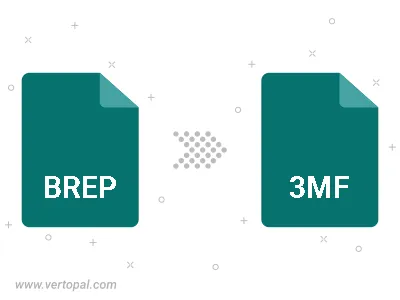
Use Vertopal CLI to process BREP 3D model and export as 3MF 3D model.