Convert DOCX (Word) to OPML
Convert DOCX (Word) documents to OPML format, edit and optimize documents online and free.

The DOCX file extension stands for "Document Open XML", a Microsoft Word Document format introduced in Office 2007. It uses XML and ZIP compression technology to create smaller, more efficient files compared to the older DOC format. DOCX files are widely used for creating, editing, and sharing professional documents, ensuring compatibility across various platforms and devices. This format supports advanced features such as macros, formatting options, and multimedia elements, making it essential for modern document processing in the IT and business sectors. Its history reflects Microsoft's ongoing efforts to enhance document interoperability and efficiency.
OPML, or Outline Processor Markup Language, is a file format utilized primarily for outlining data structures. Initially developed in 2000 by UserLand Software, OPML was designed to facilitate the exchange of outline-based information between different software applications. Its uses have expanded over time, notably in organizing RSS feed lists and managing hierarchical data. The OPML file extension denotes XML-based documents that offer simplicity and interoperability in transferring structured information across diverse platforms. In essence, OPML serves as a versatile tool in the realm of data organization and syndication.
Choose the DOCX (Word) document you want to convert by browsing your device.
Refine the DOCX (Word) document using tools before converting to OPML.
Click Download after the OPML conversion ends to get your file.
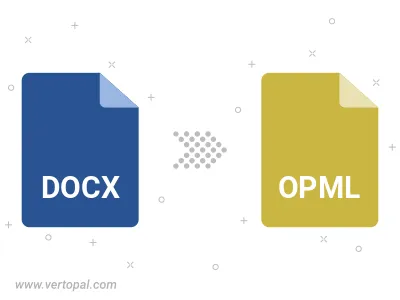
Prepare Vertopal CLI to process DOCX (Word) document and deliver OPML markup document.
cd to reach the DOCX (Word) folder or reference the path.