Convert DOT to 5 (Man Page)
Convert DOT documents to 5 (Man Page) format, edit and optimize documents online and free.

The DOT file extension stands for Microsoft Word Document Template. It is utilized to create standardized document formats with predefined settings such as fonts, layouts, and styles, facilitating uniformity and efficiency. Introduced with older versions of Microsoft Word, DOT files enable users to generate consistent documents across different projects, minimizing the need for repetitive formatting tasks. This legacy format was vital in establishing automated document creation processes before the evolution to newer template formats like DOTX.
The 5 file extension refers to Unix Section 5 Manual Pages, which document file formats and conventions used in Unix-like operating systems. These manual pages, accessible via the "man" utility, provide detailed information on system-level file formats, such as "deb.5" for the DEB file format. Historically, Section 5 has been a crucial resource for system administrators and developers to understand and manage various file formats and system conventions in Unix environments.
Select the DOT document you want to process by browsing your computer.
Check the preview and configure DOT to 5 (Man Page) tools before proceeding.
Once the 5 (Man Page) process is finished, the file will be ready for download.
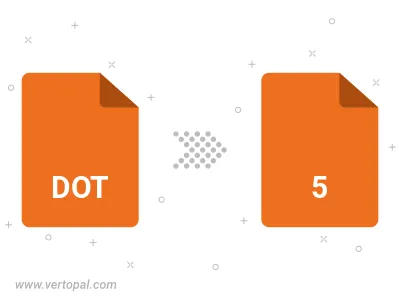
Use Vertopal CLI to process DOT document and export as 5 (Man Page) document.