Convert JFIF to X AVS
Convert JFIF images to X AVS format, edit and optimize images online and free.

The JPEG File Interchange Format (JFIF), developed by the Joint Photographic Experts Group, is a standardized method of storing and transferring JPEG-compressed images. Introduced in 1991, JFIF ensures compatibility and interoperability among different platforms and applications. It is extensively used in digital imaging and multimedia for efficient image compression, which reduces file size without significant loss of quality. As a widely adopted format, JFIF supports a range of devices and software, making it a cornerstone in computer graphics and online image sharing.
The X file extension, also known as Application Visualization System X Image, is used for storing high-quality, true-color images with transparency. Developed by Stardent Computer for UNIX systems, it supports 32 bits per pixel, allowing for over 16,7 million colors with an alpha channel for transparency. This format is particularly valuable in scientific visualization and complex data representation. Despite newer formats, its uncompressed nature ensures image integrity without compression-related degradation.
Choose the JFIF image you wish to convert.
Choose any JFIF to X AVS converter tools for a customized conversion, and click Convert.
When the conversion status changes to successful, click on the Download button to get the final X AVS image.
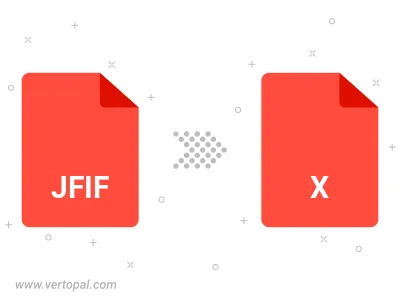
Rotate JFIF to right (90° clockwise), to left (90° counter-clockwise), 180°, and convert it to X AVS.
Flip JFIF vertically and/or horizontally (flop), and convert it to X AVS.
To change JFIF format to X AVS, upload your JFIF file to proceed to the preview page. Use any available tools if you want to edit and manipulate your JFIF file. Click on the convert button and wait for the convert to complete. Download the converted X AVS file afterward.
Follow steps below if you have installed Vertopal CLI on your macOS system.
cd to JFIF file location or include path to your input file.Follow steps below if you have installed Vertopal CLI on your Windows system.
cd to JFIF file location or include path to your input file.Follow steps below if you have installed Vertopal CLI on your Linux system.
cd to JFIF file location or include path to your input file.