Convert M4A to 8SVX
Convert M4A audios to 8SVX format, edit and optimize audios online and free.

M4A, an acronym for MPEG-4 Audio, is a file extension used to represent audio files encoded with Advanced Audio Codecs (AAC or ALAC) as part of the MPEG-4 format. Introduced by Apple in 2001, M4A was designed to improve upon the MP3 format by offering superior audio quality and smaller file sizes. Widely used in digital music distribution, M4A files are known for their efficient compression and lossless audio options, making them a preferred choice for music enthusiasts and professionals in the tech industry.
The 8SVX (8-Bit Sampled Voice) file format, developed by Electronic Arts as part of the Interchange File Format (IFF) standard, is used for storing 8-bit pulse-code modulation (PCM) audio on Amiga computers. Introduced in the 1980s, it was primarily used in video games, multimedia applications, and digital sound processing, enabling efficient sound playback. 8SVX files supported compression and multi-channel audio, making them ideal for memory-limited environments. Despite advancements in audio technology, 8SVX remains significant in retro computing and emulation, preserving Amiga's audio heritage.
Click Choose File and pick the M4A audio required for conversion.
Select tools to convert your M4A audio into a 8SVX audio, then click Convert.
Wait for the converter to finalize, then access your 8SVX audio.
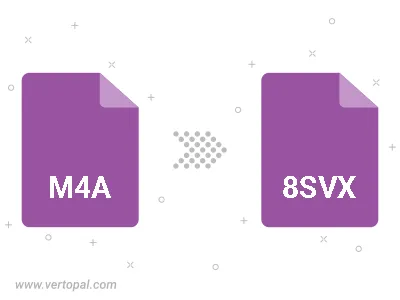
Trim & cut M4A and convert it to 8SVX.
Vertopal CLI enables structured conversion from M4A audio to 8SVX audio.