Convert MD to MAT
Convert MD markup documents to MAT format, edit and optimize documents online and free.

The MD file extension stands for "Markdown Documentation", a lightweight markup language used primarily for creating formatted text using a plain-text editor. Originally created by John Gruber in 2004, Markdown aims to be an easy-to-read and easy-to-write syntax for web content creation. Its primary use is in documentation files, readme files, and other technical documents where both simplicity and readability are paramount. The MD extension facilitates smooth conversion into HTML and other formats, making it an essential tool for developers and technical writers.
The MAT file (short for MATrix) is a data file format used by MATLAB to store variables, functions, and arrays, including images. It was developed by MathWorks to facilitate data exchange and storage within the MATLAB environment. The format is widely used in scientific and engineering applications for its ability to preserve complex data structures and multidimensional arrays.
Drag & drop any MD file from your device or click the Choose File button to proceed.
For advanced customized conversion, use MD to MAT tools and click Convert.
After the convert is complete, click on the Download button to get your MAT image.
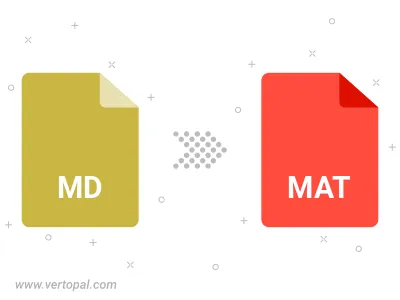
To change MD format to MAT, upload your MD file to proceed to the preview page. Use any available tools if you want to edit and manipulate your MD file. Click on the convert button and wait for the convert to complete. Download the converted MAT file afterward.
Follow steps below if you have installed Vertopal CLI on your macOS system.
cd to MD file location or include path to your input file.Follow steps below if you have installed Vertopal CLI on your Windows system.
cd to MD file location or include path to your input file.Follow steps below if you have installed Vertopal CLI on your Linux system.
cd to MD file location or include path to your input file.