Convert PCT to FTS
Convert PCT images to FTS format, edit and optimize images online and free.

The PCT (Personalized Image Capture Technology) file extension, developed by Apple in 1984, is a graphics file format used primarily for exchanging images between Macintosh applications. It supports both vector and bitmap graphics and was the native format for the QuickDraw graphics library. Over time, PCT has been largely replaced by PDF, but it remains supported by some applications for legacy purposes.
The Flexible Image Transport System (FTS) file extension, is predominantly utilized for the storage, transmission, and manipulation of scientific and astronomical data. Developed by NASA in the late 1970s, this standardized format facilitates data interchange among the astronomical community. FTS is highly extensible, supporting various data types such as images, tables, and multidimensional arrays. Its widespread adoption stems from its capability to encapsulate metadata efficiently, enabling accurate and effective exchange of complex datasets among researchers and institutions.
Select a PCT file from your computer to initiate the upload.
Choose optional PCT to FTS tools for advanced conversion.
After the FTS conversion finishes, click Download to retrieve the file.
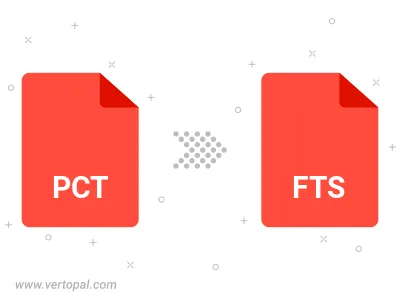
Once installed, Vertopal CLI supports conversion of PCT image into FTS image.