Convert SVG FONT to PFA
Convert SVG FONT fonts to PFA format, edit and optimize fonts online and free.

Scalable Vector Graphics (SVG) is an XML-based vector image format developed by the World Wide Web Consortium (W3C) in 1999. It is widely used for defining two-dimensional graphics, including fonts, due to its ability to scale without loss of quality. SVG fonts, defined using the <font> element, enable embedding glyph information directly within SVG files, ensuring correct text rendering across different platforms. The format's history began with six competing proposals in 1998, leading to its adoption as a W3C standard in 2001.
The PFA (Printer Font ASCII) file extension represents a human-readable version of Adobe's Type 1 font, containing glyph data in ASCII format. Introduced by Adobe Systems, PFA files are used primarily in desktop publishing and graphic design to ensure precise font rendering. These files can be opened and edited with any text editor, making them versatile for font customization. Historically, PFA files were essential for PostScript printers, enabling accurate font reproduction. Today, they remain relevant for specific applications requiring detailed font manipulation.
Upload a SVG FONT font by dragging it into the designated area.
Adjust SVG FONT to PFA settings with tools, then press Convert.
Allow the system to complete the PFA conversion, then download your file.
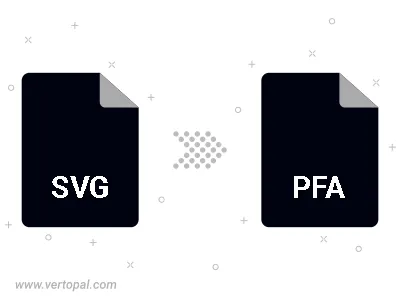
Execute Vertopal CLI commands to convert SVG FONT font into PFA font.
cd into the SVG FONT file directory or provide the path.