Convert XCF to RGF
Convert XCF images to RGF format, edit and optimize images online and free.

The XCF (eXperimental Computing Facility) file extension is the native image format of the GIMP image-editing program. It stores comprehensive image data, including layers, channels, transparency, paths, and guides, facilitating non-destructive editing. Developed by GIMP, XCF ensures all editing information is preserved, allowing users to revert to any editing stage. While primarily used within GIMP, some other programs also support XCF files.
The RGF (LEGO Mindstorms EV3 Robot Graphics File) is a proprietary raster image format used by the LEGO Mindstorms EV3 software to create and edit images for programming LEGO robots. These files, which include text boxes, shapes, and drawings, are designed to be displayed on the EV3 robot's screen or within the programming environment. The format was developed by LEGO to facilitate the integration of visual elements into robot design and programming tasks.
Choose a XCF image and upload it to the converter.
Use conversion tools to process XCF image into RGF image.
When the RGF status is successful, download the file immediately.
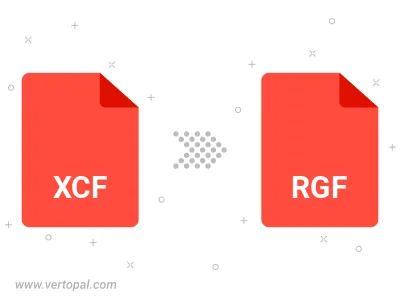
With Vertopal CLI installed, you can convert XCF image directly into RGF image.