Convert AIFF to OPUS
Convert AIFF audios to OPUS format, edit and optimize audios online and free.

AIFF stands for Audio Interchange File Format, a standard format for storing high-quality audio data used in professional audio and video applications. Introduced by Apple in 1988, AIFF files are uncompressed and lossless, ensuring pristine audio reproduction. Primarily utilized in audio software, digital workstations, and sound engineering, AIFF files maintain original sound quality, making them ideal for editing and mastering. Despite their large file size, their superior audio fidelity is highly valued in professional settings.
Opus, associated with Opus Audio, is an open, royalty-free audio codec designed for high-quality voice and music streaming. Introduced by the Internet Engineering Task Force (IETF) in 2012, it adapts seamlessly to various applications like VoIP, videoconferencing, in-game chat, and live music performances. Known for its versatility, low latency, and high compression efficiency, Opus is widely adopted in modern communication platforms and web applications, making it a cornerstone in contemporary audio technology.
Drag and drop your AIFF file or click Choose File to proceed.
Apply AIFF to OPUS tools on the preview page and finalize with Convert.
Once the OPUS process is finished, the file will be ready for download.
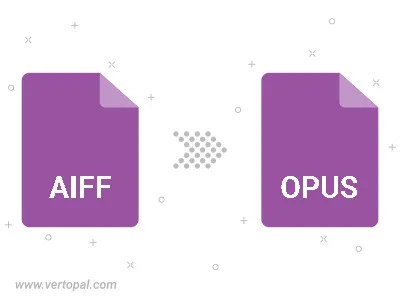
Trim & cut AIFF and convert it to OPUS.
Convert AIFF to OPUS and set the output channels to Mono (1.0) or Stereo (2.0).
The Vertopal CLI tool provides efficient conversion from AIFF audio into OPUS audio.