CUT Converter
Convert CUT images to a variety of formats, edit and optimize images online and free.

The CUT file extension stands for Dr. Halo Bitmap Image. Originally developed by Media Cybernetics for the Dr. Halo software, it is a device-independent bitmap image format that supports 8 bits per pixel, allowing for a total of 256 colors. CUT files are used for storing small bitmap images and require a separate PAL file to define colors. Without this palette file, the images display as grayscale. Over time, support for CUT files has expanded to various other applications.
Upload a CUT image by selecting the Choose File option.
Pick the destination format for your CUT image from the list.
You will be directed to the download page once the conversion is complete.
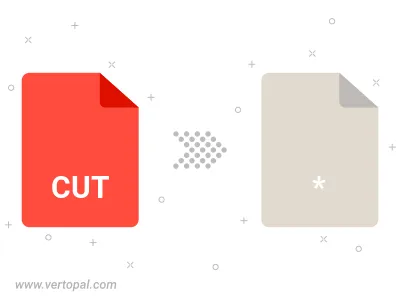
Begin conversion by preparing CUT image with Vertopal CLI installed on your system.