Convert PEF to PSB
Convert PEF images to PSB format, edit and optimize images online and free.

The PEF (Pentax Electronic File) is a raw image file format used by Pentax digital cameras. It contains unprocessed data directly from the camera's image sensor, allowing for greater post-processing flexibility and higher-quality images. Introduced by Pentax, this format retains more image information compared to compressed formats like JPEG, making it popular among professional photographers. PEF files can be opened and edited with various software, including Adobe Photoshop and Pentax's own Digital Camera Utility.
The PSB (Photoshop Large Document Format) file extension is utilized for handling exceptionally large images in Adobe Photoshop. Introduced to support projects exceeding the limitations of the traditional PSD format, PSB is optimized for files that surpass 30,000 by 30,000 pixels, accommodating up to 300,000 pixels in either dimension. This format is essential for professional photographers, graphic designers, and digital artists who work with high-resolution images, providing a robust solution for maintaining the integrity and quality of detailed visuals in complex projects. PSB's development has been integral to Adobe's efforts to enhance the capacity and efficiency of its image editing software, ensuring that professionals can work without restrictions on image size and complexity.
Upload a PEF image by dragging it into the designated area.
Select customization options for PEF to PSB conversion, then click Convert.
When the PSB status is successful, download the file immediately.
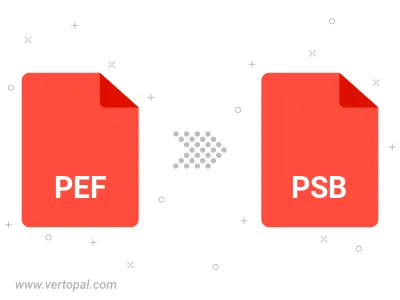
Execute Vertopal CLI commands to convert PEF image into PSB image.