Convert PPS to BMP
Convert PPS presentation documents to BMP format, edit and optimize documents online and free.

The PPS file extension, short for PowerPoint Slide Show, is a legacy format used by Microsoft PowerPoint versions prior to 2007. It represents a completed slide show that opens directly in presentation mode, unlike the PPT format which opens in edit mode. PPS files are used for distributing and presenting finalized presentations. While newer versions of PowerPoint use the PPSX extension for similar purposes, PPS files are still supported by various presentation software and can be opened with Microsoft PowerPoint, OpenOffice Impress, and Google Slides.
The BMP (Bitmap Image) file extension is a raster graphics format used primarily for storing digital images. Developed by Microsoft, BMP files retain high image quality due to their lack of compression, making them ideal for preserving detailed and colorful images. Introduced in the early days of Windows, BMP's simplicity and widespread compatibility have cemented its role in digital imaging, despite being superseded by more efficient formats in many applications.
Select a PPS file from your computer to initiate the upload.
Choose optional PPS to BMP tools for advanced conversion.
After the BMP conversion finishes, click Download to retrieve the file.
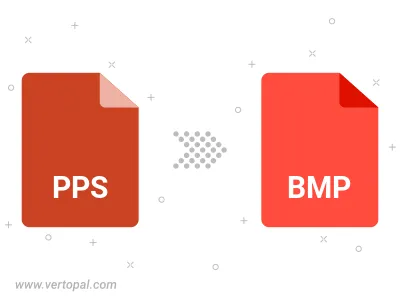
Convert PPS to BMP version 2, BMP version 3, or BMP version 4.
Once installed, Vertopal CLI supports conversion of PPS presentation document into BMP image.