Convert RA to MP3
Convert RA audios to MP3 format, edit and optimize audios online and free.

The RA file extension, short for RealAudio, is an audio format developed by RealNetworks in 1995 for streaming audio over the internet. It was widely used for online radio, music, and speech content, offering efficient compression and support for low-bandwidth connections. RealAudio pioneered real-time audio streaming, contributing to the early evolution of internet media. Though its usage has declined due to modern formats like MP3 and AAC, RA files were instrumental in enabling web-based audio playback before broadband became mainstream.
MP3, short for MPEG Audio Layer 3, is a digital audio coding format that revolutionized music storage and distribution. Developed by the Moving Picture Experts Group (MPEG), it was first introduced in the early 1990s. Its primary advantage lies in its ability to compress audio files significantly without major loss in sound quality, making it ideal for efficient storage and transmission over the internet. MP3 files are widely used for music playback on various digital devices, including computers, smartphones, and portable media players, due to their balance of compression efficiency and sound fidelity.
Drag and drop your RA file or click Choose File to proceed.
Refine the RA audio using tools before converting to MP3.
Once the MP3 process is finished, the file will be ready for download.
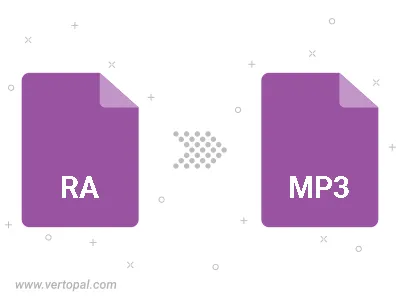
Trim & cut RA and convert it to MP3.
Convert RA to MP3 and set the output channels to Mono (1.0) or Stereo (2.0).
Convert RA to MP3 and set the bitrate for the audio track. Choose from Constant Bitrate (CBR) or Variable Bitrate (VBR), or leave it to Auto, to automatically choose a bitrate based on the source file.
The Vertopal CLI tool provides efficient conversion from RA audio into MP3 audio.
cd to reach the RA folder or reference the path.