Convert DOT to AI
Convert DOT documents to AI format, edit and optimize documents online and free.

The DOT file extension stands for Microsoft Word Document Template. It is utilized to create standardized document formats with predefined settings such as fonts, layouts, and styles, facilitating uniformity and efficiency. Introduced with older versions of Microsoft Word, DOT files enable users to generate consistent documents across different projects, minimizing the need for repetitive formatting tasks. This legacy format was vital in establishing automated document creation processes before the evolution to newer template formats like DOTX.
The AI file extension stands for Adobe Illustrator Artwork and is predominantly used for vector graphics in design and illustration. Introduced by Adobe Systems in 1987 with the release of Adobe Illustrator, AI files are essential in professional graphic design due to their scalability without loss of quality. These files support a range of features including shapes, paths, and text, allowing for detailed and versatile artwork creation. As a standard in the industry, AI files are widely supported by various graphic design software, ensuring compatibility and ease of use in diverse digital projects.
Drag and drop a DOT file into the upload area to start conversion.
Finalize the DOT to AI conversion by applying tools and clicking Convert.
Finalize the AI image conversion and proceed with downloading the file.
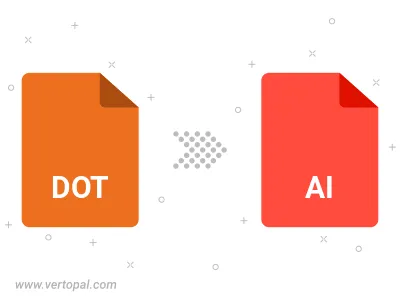
After setup, the Vertopal CLI tool converts DOT document seamlessly into AI image.
cd to the DOT folder or include the path.