FLAC Converter
Convert FLAC audios to a variety of formats, edit and optimize audios online and free.

FLAC, or Free Lossless Audio Codec, is a widely utilized audio format offering lossless compression, meaning it retains the original audio quality while reducing file size. Originating in 2001, FLAC has become a standard for high-fidelity audio archiving and distribution, favored for its open-source nature, ensuring broad compatibility and extensive support in various software and devices. It is extensively used by audiophiles, musicians, and professionals seeking optimal audio quality without the large file sizes associated with uncompressed formats like WAV.
Drag and drop a FLAC file from your workstation to initiate the process.
Choose the output format type for your FLAC audio.
Wait until the conversion is done, then select Download to get your file.
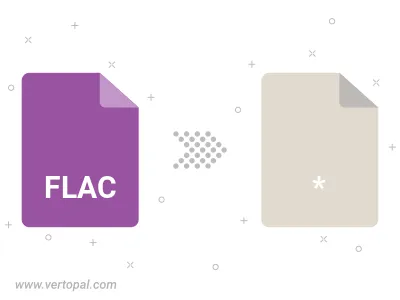
Trim & cut FLAC and convert it to a variety of formats.
Ensure Vertopal CLI is active before processing FLAC audio into the required format.
cd to reach the FLAC location or include the path.