Convert RA to M4R
Convert RA audios to M4R format, edit and optimize audios online and free.

The RA file extension, short for RealAudio, is an audio format developed by RealNetworks in 1995 for streaming audio over the internet. It was widely used for online radio, music, and speech content, offering efficient compression and support for low-bandwidth connections. RealAudio pioneered real-time audio streaming, contributing to the early evolution of internet media. Though its usage has declined due to modern formats like MP3 and AAC, RA files were instrumental in enabling web-based audio playback before broadband became mainstream.
The M4R file extension stands for MPEG-4 Ringtone and is primarily used for creating custom ringtones for Apple devices, particularly iPhones. This format, a variant of the standard MPEG-4 Audio (M4A), emerged alongside the introduction of the iPhone in 2007. M4R files utilize Advanced Audio Coding (AAC) for compression, ensuring high-quality sound in a compact file size. Their use is strictly tied to Apple's ecosystem, allowing users to personalize their device's ringtones through the iTunes platform. M4R's history is closely linked to the evolution of mobile technology and the personalization trend in smartphone usage.
Click Choose File to upload a RA audio from your device.
Apply RA to M4R tools on the preview page and finalize with Convert.
Allow the system to complete the M4R conversion, then download your file.
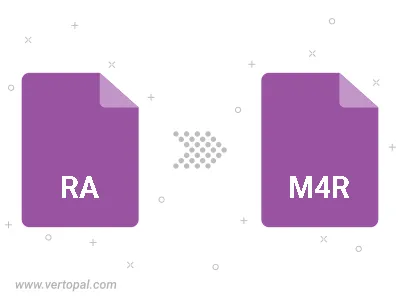
Trim & cut RA and convert it to M4R.
Convert RA to M4R and set the output channels to Mono (1.0) or Stereo (2.0).
Vertopal CLI manages conversion from RA audio into M4R audio once installed.