Convert SVG to PJPEG
Convert SVG images to PJPEG format, edit and optimize images online and free.

SVG stands for Scalable Vector Graphics, a versatile file format developed by the World Wide Web Consortium (W3C) in 1999. This XML-based format is primarily used for defining vector-based graphics for the web, enabling smooth scaling and high-quality rendering on various display resolutions. SVG's scalability, interactivity, and animation support make it ideal for responsive web design, complex illustrations, diagrams, and data visualizations. Its textual nature ensures easy editing and integration with other web technologies like HTML, CSS, and JavaScript, promoting seamless user experiences and streamlined workflows in modern web development.
The PJPEG (Progressive JPEG) is a file extension for images that enhances the standard JPEG format by displaying images in successive waves of increasing detail, improving the user experience during slow network conditions. The JPEG stands for "Joint Photographic Experts Group", the organization that developed the standard in 1992. PJPEG is particularly useful for web applications, as it allows images to appear more quickly and progressively refine in quality, rather than loading from top to bottom like baseline JPEGs.
Choose the SVG image you want to convert by browsing your device.
Refine the SVG image using tools before converting to PJPEG.
Click Download after the PJPEG conversion ends to get your file.
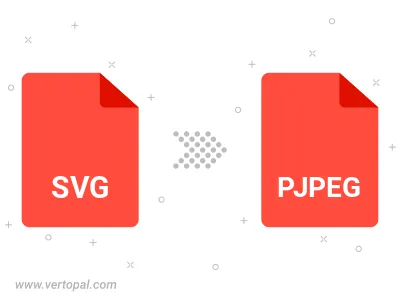
Rotate SVG to right (90° clockwise), to left (90° counter-clockwise), 180°, and convert it to PJPEG.
Flip SVG vertically and/or horizontally (flop), and convert it to PJPEG.
Convert SVG to PJPEG and change the PJPEG quality by adjusting the JPEG compression level.
Prepare Vertopal CLI to process SVG image and deliver PJPEG image.
cd to reach the SVG folder or reference the path.