Convert AI to JPG
Convert AI images to JPG format, edit and optimize images online and free.

The AI file extension stands for Adobe Illustrator Artwork and is predominantly used for vector graphics in design and illustration. Introduced by Adobe Systems in 1987 with the release of Adobe Illustrator, AI files are essential in professional graphic design due to their scalability without loss of quality. These files support a range of features including shapes, paths, and text, allowing for detailed and versatile artwork creation. As a standard in the industry, AI files are widely supported by various graphic design software, ensuring compatibility and ease of use in diverse digital projects.
The JPEG (Joint Photographic Experts Group) file extension, abbreviated as JPG, is a widely used format for digital images. Originating from a standard established by the Joint Photographic Experts Group in 1992, it became the go-to choice for compressing photographic images due to its balance of compression and image quality. JPG files are particularly effective for web use, digital photography, and archival storage where color fidelity and small file size are paramount. This format's lossy compression reduces file size by discarding non-essential data, making it efficient for online image sharing and storage.
Select a AI file from your computer to initiate the upload.
Check the preview and configure AI to JPG tools before proceeding.
Allow the system to complete the JPG conversion, then download your file.
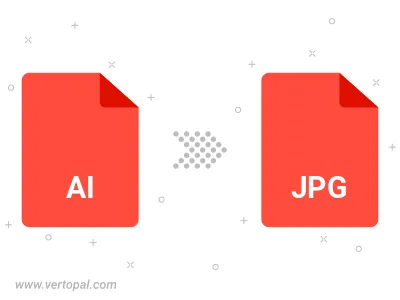
Rotate AI to right (90° clockwise), to left (90° counter-clockwise), 180°, and convert it to JPG.
Flip AI vertically and/or horizontally (flop), and convert it to JPG.
Convert AI to JPG and change the JPG quality by adjusting the JPEG compression level.
Convert AI to progressive JPG.
Once installed, Vertopal CLI supports conversion of AI image into JPG image.