Convert PDF to WIKI XWIKI
Convert PDF documents to WIKI XWIKI format, edit and optimize documents online and free.

The Portable Document Format (PDF) is a file extension created by Adobe Systems in 1993 to facilitate document exchange across different systems. PDFs preserve the formatting of source documents, making them ideal for sharing text, images, and graphics in a consistent manner. Commonly used for forms, manuals, e-books, and reports, PDF files are platform-independent, ensuring the content appears the same on various devices and operating systems. This versatility has solidified its status as a standard in digital documentation, enhancing both compatibility and security in file sharing.
The XWiki Markup Language (WIKI) file extension is used in XWiki, an open-source enterprise wiki and collaborative platform. It facilitates the creation and formatting of wiki pages, enabling text formatting, embedding images, creating tables, and linking to other pages. The syntax was introduced to simplify content management and enhance collaboration. Over time, it has evolved to include advanced features like macros and scripting capabilities. This extension is integral to XWiki's functionality, supporting a wide range of applications from knowledge management to project documentation.
Drag and drop your PDF file or click Choose File to proceed.
Customize the PDF to WIKI XWIKI conversion using available tools before confirming.
Give the converter a few seconds, then download your WIKI XWIKI file.
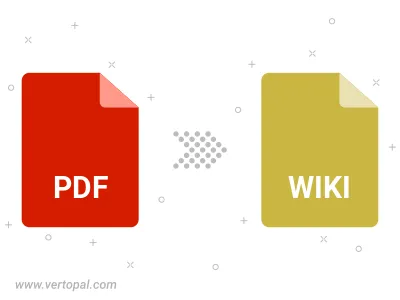
Convert password-protected PDF to WIKI XWIKI.
The Vertopal CLI tool provides efficient conversion from PDF document into WIKI XWIKI markup document.
cd to move into the PDF directory or include the path.